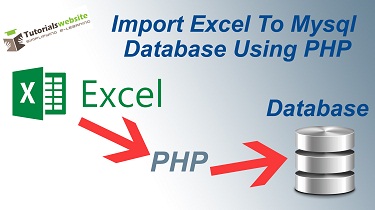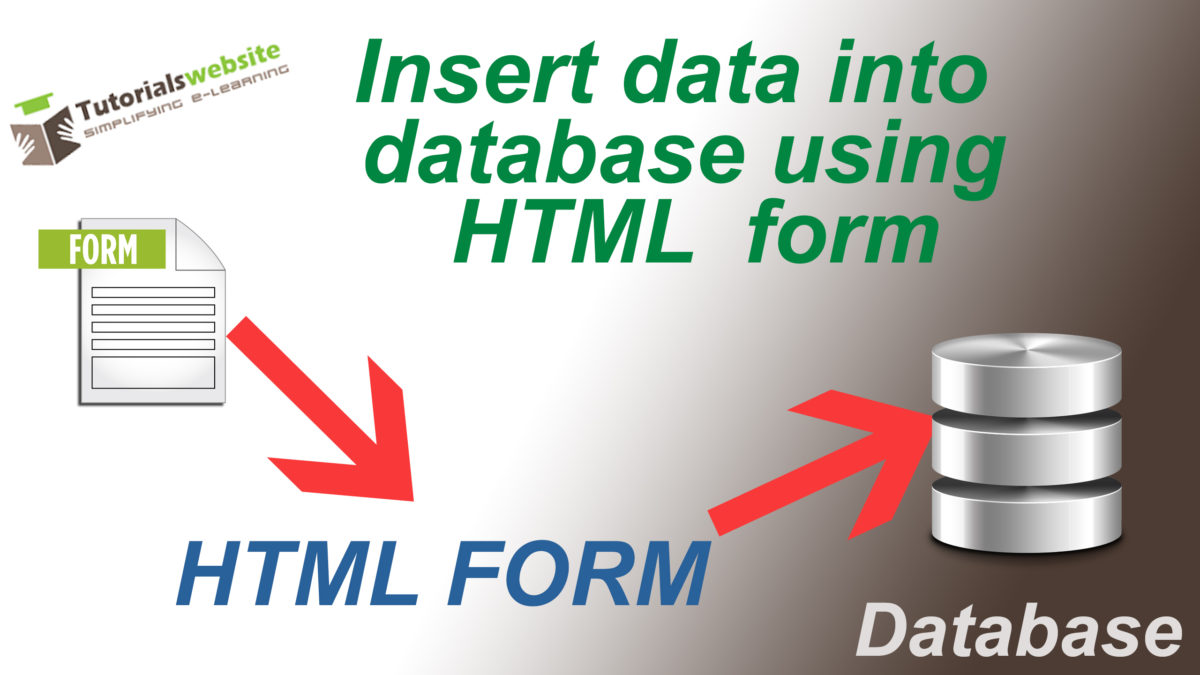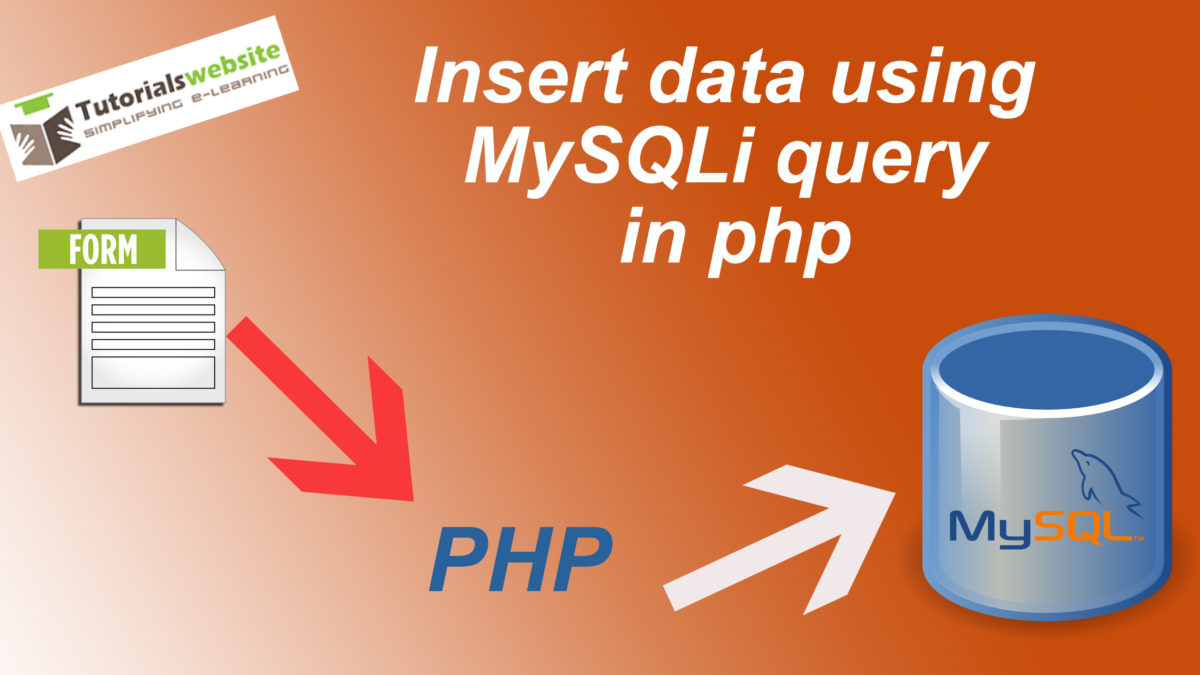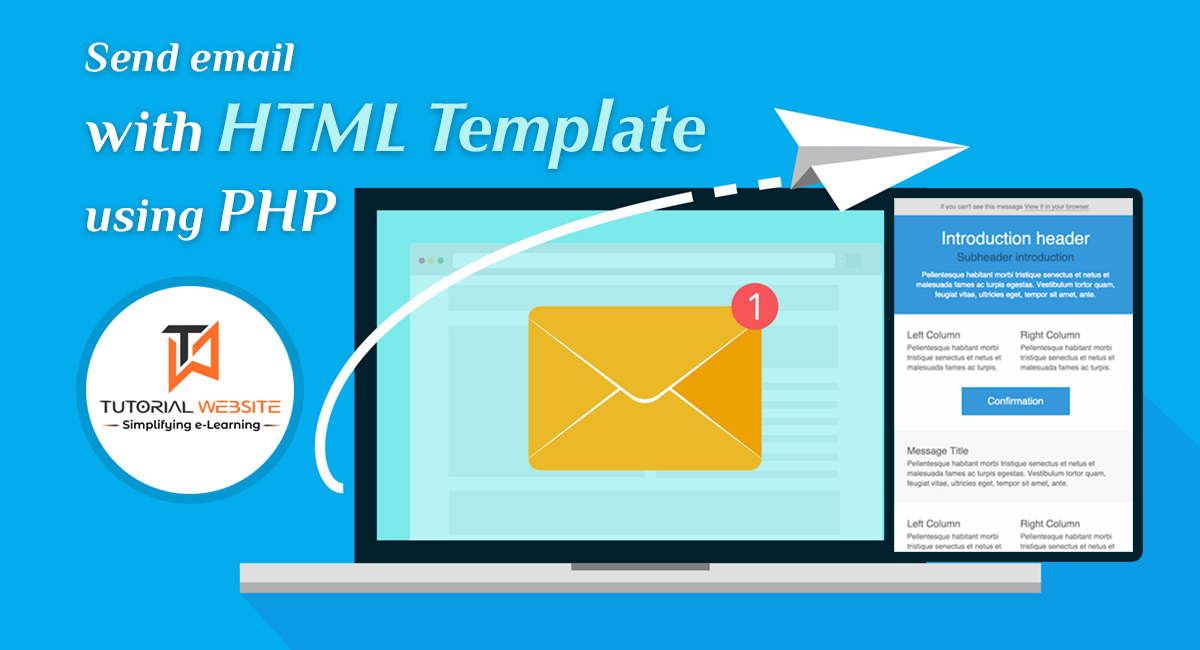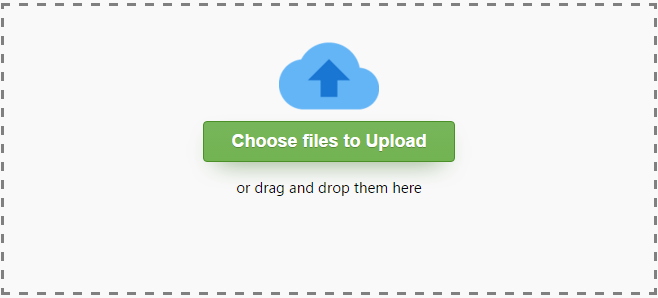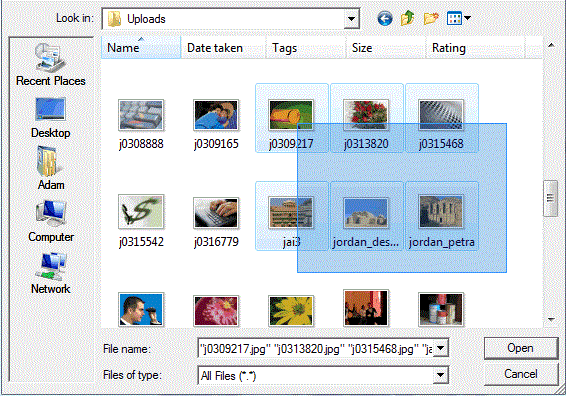Hello! In this post i will show you how to export gmail contacts in PHP after entering the gmail credentials using google oauth2. It will display all google contacts of that particular Email account and also i will give you…
Expand +Category: Web Development
How to Import Excel To Mysql Database Using PHP
Hello friends, In this post we will learn about “How to import excel or csv file to MySQL database using PHP”. Before start this topic, i want to discuss the use of this function?. As you know that if we have 10…
Expand +How to insert data into database using HTML form
Hello, In this post we will learn about mysqli query to insert data into database using HTML form. For this process we have to required 2 files, one is HTML file and another is php file. HTML file is used…
Expand +How to insert data using MySQLi query in php
In this tutorial you will learn how to insert records in a table using MYSQLi query . Let’s start to create a INSERT INTO statement with values using MYSQLi Procedural and MYSQLi Object-oriented method. Here we are going to insert…
Expand +how to connect mysqli with php
MYSQLi Tutorial for Beginners – how to create MySQLi connection with php in simple and easy steps starting from basic to advanced level. To create connection 4 parameter is required : “hostname” , “username“, “password” and “database name” see below..how…
Expand +How to write connection class to mysql database using php
Hello! In this post, you will learn to how to write and test the OOP based connection class to mysql database using php. see below..how to do it.. connection.php
|
2 3 4 5 6 7 8 9 10 11 12 13 14 15 16 17 18 19 20 21 22 23 24 25 26 27 28 29 30 31 32 33 34 35 36 37 38 39 40 41 42 43 44 45 46 47 48 49 50 51 52 53 54 55 56 57 58 59 60 61 62 63 64 |
<?php /** @author tutorialswebsite *@ copyright 2016 */ class createDBConnection // create a class for make connection { var $host="localhost"; var $username="username"; var $password="password"; var $database="database name"; var $dbconn; function connectToDatabase() //specify the server details for mysql { $conn=mysql_connect($this->host,$this->username,$this->password); if(!$conn)//testing the connection { die("Cannot connect to the database"); }else{ $this->dbconn=$conn; echo "Connection established"; } return $this->dbconn; } function selectDatabase() // selecting the database { //use php inbuild function foer select database mysql_select_db($this->database); if(mysql_error()) // if error occured display the error message { echo "Cannot find the database".$this->database; } echo "Database Selected.."; } function closeConnection() // close the connection { mysql_close($this->dbconn); echo "Connection closed"; } } ?> |
Now you have create the database connection class let’s see…
Expand +Send email with html template using php
Hello! In this post, you will learn to send email with html template using php. 1. Extract($_POST) – Extracting Post Variables From. 2. file_get_contents – Html design form to get the function. Normally we use php mailer function for sending…
Expand +How to show image thumbnail before upload with jQuery
Now, i am going to Share: How to show image thumbnail before upload with jQuery Step 1:- Put the following code in <body></body> section.
|
2 3 4 5 |
<div id="previewimg"></div> <input id="upload_file" class="img" name="image" type="file" /> |
Step 2:- Put the script code in <head></head> section.
|
2 3 4 5 6 7 |
<script src="http://code.jquery.com/jquery-1.10.2.js"></script> <script type="text/javascript">// <![CDATA[ $(function() { $("#upload_file").on("change", function() { var files = !!this.files ? this.files : []; if (!files.length || !window.FileReader) return; // no file selected, or no FileReader support if (/^image/.test( files[0].type)){ // only image file var reader = new FileReader(); // instance of the FileReader reader.readAsDataURL(files[0]); // read the local file reader.onloadend = function(){ // set image data as background of div $("#previewimg").css("background-image", "url("+this.result+")"); } } }); }); // ]]></script> |
Step 3:- Put following CSS…
Expand +Resize Image While Uploading with PHP
For this purpose you need to do some optimization with image files. Image resize while uploading is one of them. All major website do it in the same way. If a user uploads a 5mb image file they resize it…
Expand +Multiple File Upload with PHP
HTML Markup We need to add a simple html form with input type file and submit property. We also need to give file input type file name with box breaks like files[] and need to add a property named multiple. Here…
Expand +