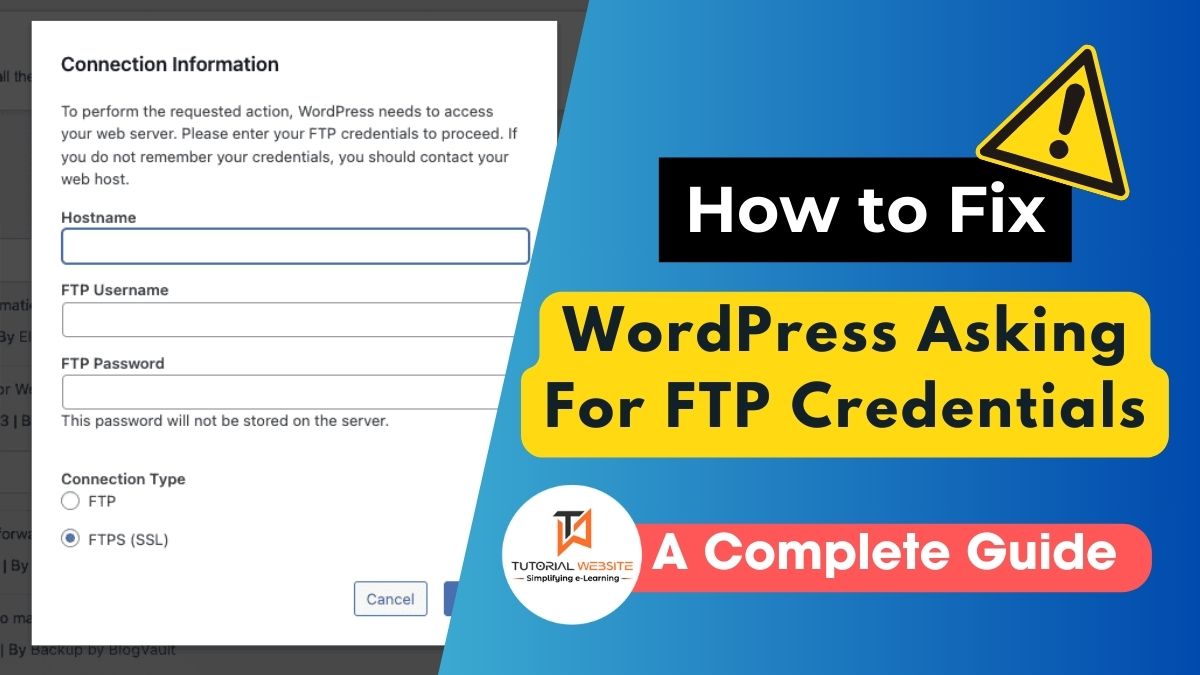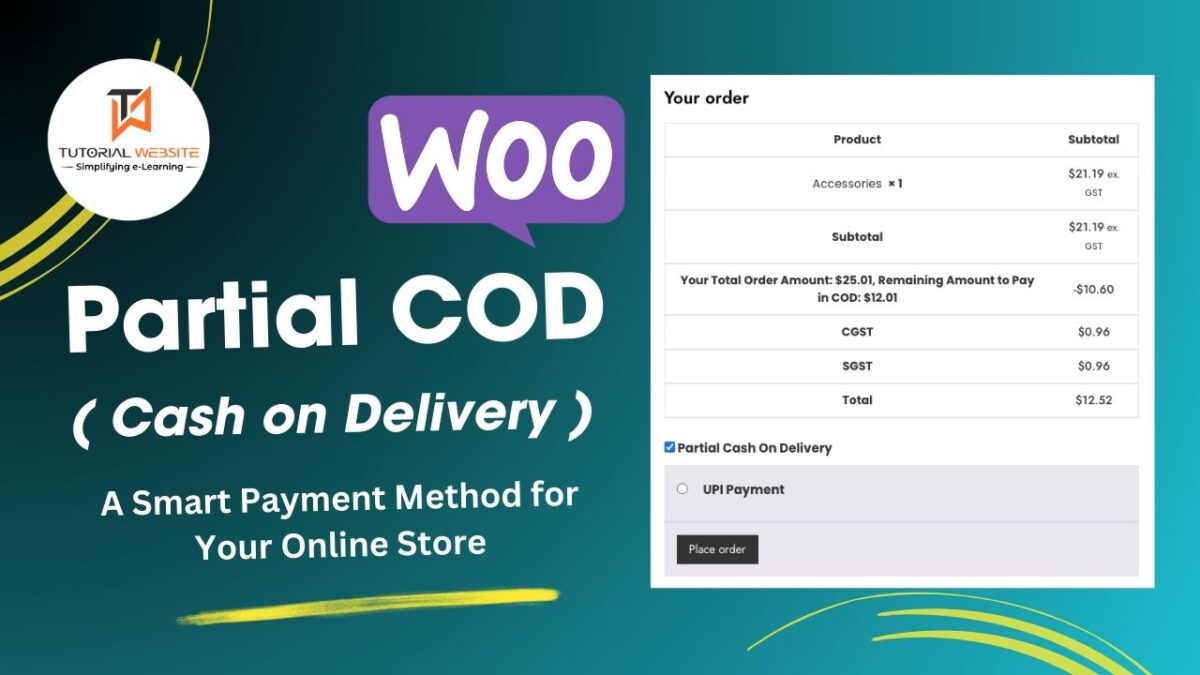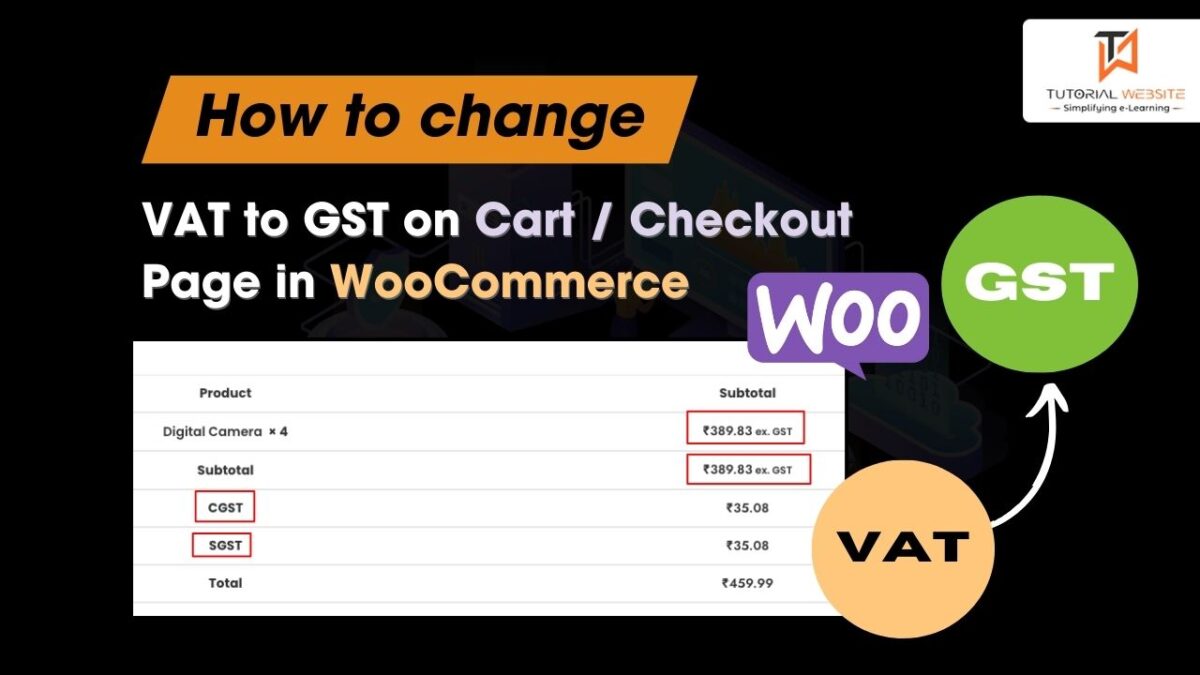Automattic, the company that operates WordPress.com, Tumblr, WooCommerce, and a number of other online platforms, has announced a significant employment drop. The company is laying off 16% of its staff across various areas, according to a blog post published on…
Expand +Category: Wordpress
How to Display Featured Image when hovering on a Post Links
Displaying a featured image when hovering over a post link is a great way to enhance user experience and provide a visual preview of your content. In this tutorial, we’ll go step by step to achieve this effect using WordPress…
Expand +How to Add a Buy 2 Get 1 Free (BOGO) Offer in WooCommerce
Offering a Buy 2 Get 1 Free (BOGO) promotion in your WooCommerce store is an excellent way to boost sales and increase customer engagement. While WooCommerce doesn’t have a built-in feature for this, you can achieve it using custom PHP…
Expand +How to Add Extra Fees in WooCommerce (Without a Plugin)
WooCommerce is a powerful eCommerce platform. If you are using WooCommerce to build your online store then sometimes you may need to charge extra fees for specific services such as handling fees, gift wrapping fees, or Cash on Delivery (COD)…
Expand +How to Setup WooCommerce Shipping Zones based on State-Wise PIN Codes
If you are a WooCommerce store owner or developer looking to set up WooCommerce shipping zones based on state-wise PIN codes, then this article is for you. WooCommerce is one of the most popular eCommerce platforms, and setting up accurate…
Expand +How to Fix WordPress Asking for FTP Credentials: A Complete Guide
If you’re using WordPress and have tried to install a plugin or update a theme, you might have encountered a request for FTP credentials. This can be confusing or frustrating. WordPress asks for these credentials when it doesn’t have direct…
Expand +Track and Display ‘Add to Cart’ Button Click Counts in WooCommerce
If you are an online store owner or developer and your store build with WooCommerce, Then It’s crucial to understand how customers engage with your online store. Tracking the frequency of clicks on the ‘Add to Cart’ button provides valuable…
Expand +Partial Cash on Delivery (Partial COD): A Smart Payment Method for Your Online Store
In online shopping, how customers pay is really important. Cash on Delivery (COD) is popular because it feels safe—customers only pay when they get their items. But COD has some problems, like a lot of returns and the hassle of…
Expand +How to Remove Checkout Fields for Virtual Products in WooCommerce
If you sell digital products or services on your WooCommerce store, this article is important for you. For virtual products, you don’t need shipping details. You can remove these extra fields to make the checkout faster and easier for your…
Expand +WooCommerce: Changing VAT to GST on Cart/Checkout Page
In the world of eCommerce, WooCommerce is a popular platform for setting up online stores. But when it comes to taxes, things can get a bit complicated. If your business operates in a country where Goods and Services Tax (GST)…
Expand +