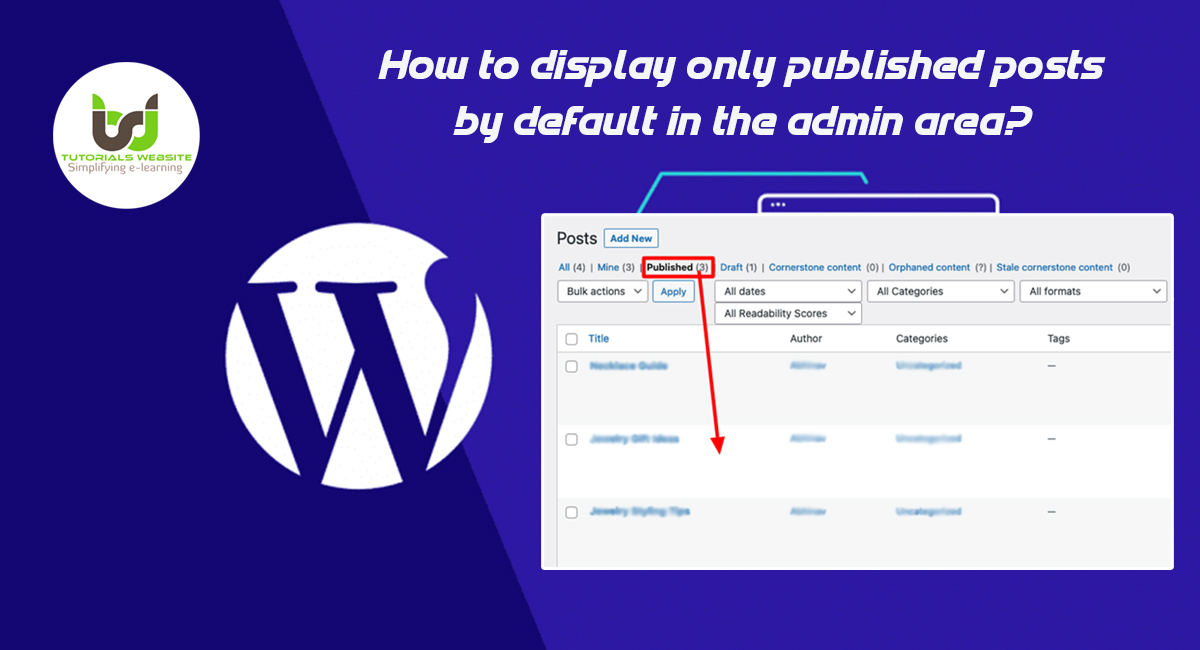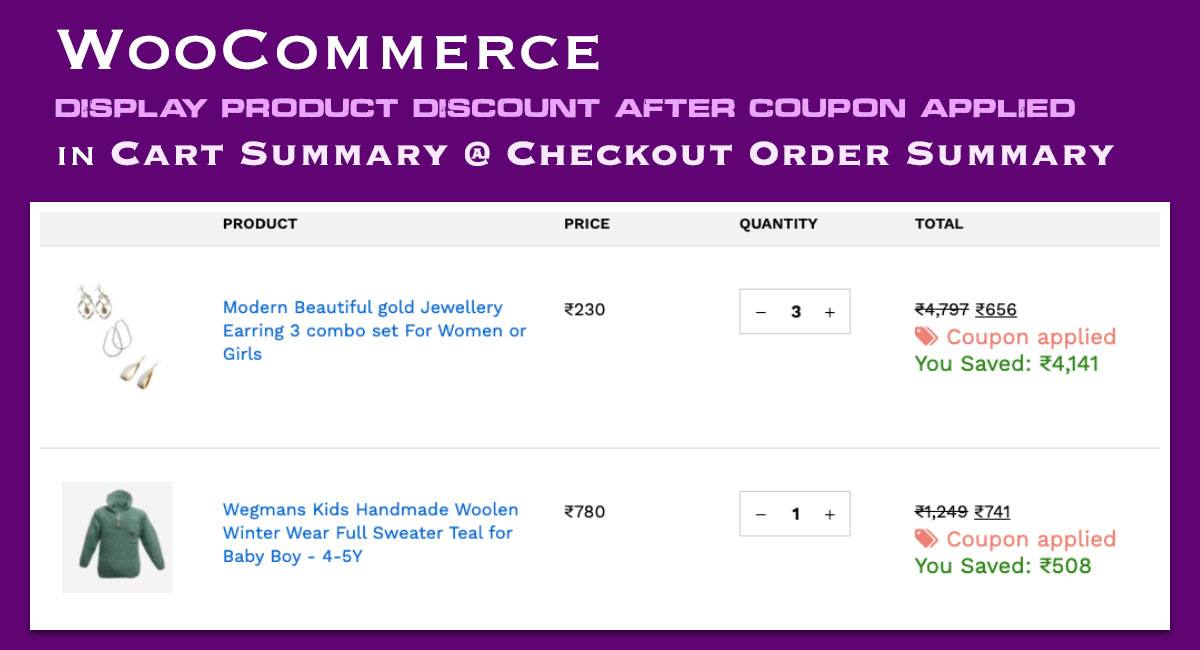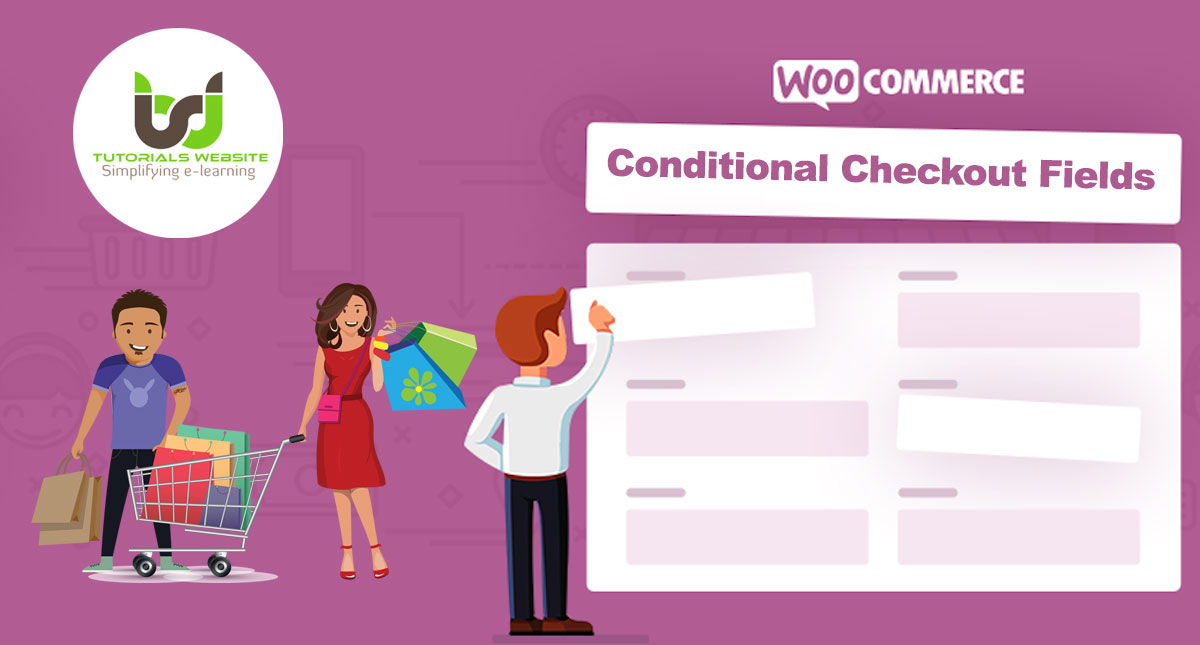If you are a WordPress developer or WordPress website owner? and looking for a way to display only published posts by default in the admin area then you are in the right place. Here I will explain every step to…
Expand +Category: Wordpress
WooCommerce: Display Product Discount After Coupon Applied in Cart Summary @ Checkout
If you are using WooCommerce to build an eCommerce /online shopping website and looking for a way to Display Product Discount After Coupon Applied with the original price crossed in Cart Summary and Checkout Page. Then you are in the right place.
Expand +How to hide the posts and media of other WordPress users
If you are a WordPress developer or website owner and have worked on a WordPress blog site where many users upload articles, you may have noticed that even though you cannot edit other user’s posts. Inside the WordPress admin, you can still see the titles of all posts.
Expand +Easy Way to Add Custom Fields into WooCommerce Checkout Page
Adding WooCommerce custom checkout fields on a checkout page according to your needs can be a real pain or a very time-consuming task. Fortunately, there is an easy way to implement this. You can follow our tutorial to get started. This tutorial will show you how to add a custom field to a WooCommerce checkout page.
Expand +How to Add Buy Now Button in WooCommerce without Plugin
Adding a buy now button in wooCommerce allows your customers to purchase the products they want more quickly and avoid extra steps in the checkout process. Instead of adding items to the cart, going to the cart page, and then to the checkout page, they can go from the product page to the checkout page with a single click. This reduces drop-offs and cart abandonment.
Expand +How to Add Video Instead of an Image WooCommerce Single Product
If you are a WordPress developer and looking for a way to add video instead of an image wooCommerce single product page. Then you are in the right place. Many things are set up by default when you install WooCommerce…
Expand +How to Add / Edit or Change Position of Default WooCommerce Product Tabs
In today’s world, most eCommerce sites require the most basic to the most advanced and complex online stores. And the majority of them want to use WooCommerce to build their online store. This is mainly due to the features it…
Expand +How to add Conditional Checkout Fields in WooCommerce
One of the most important pages in any Woo-commerce store is the checkout page. In the world today, there are many online stores. Therefore, you need to customize your checkout page to be ahead of your competitors. Also Read: How…
Expand +Add custom fields to WooCommerce registration form without plugin
If you have an ecommerce website build with wordPress and WooCommerce platform then this article is helpful for you. As WooCommerce is one of the most popular e-commerce platforms. It consists of a variety of useful and great features that…
Expand +How to remove product-category slug in WooCommerce?
I was trying to figure out how to remove product category slug in WooCommerce (eg: remove /product-category/ ) from my URLs category and I just couldn’t seem to remove it. For eg: https://tistook.com/product-category/frock I just wanted to be https://tistook.com/frock Finally,…
Expand +