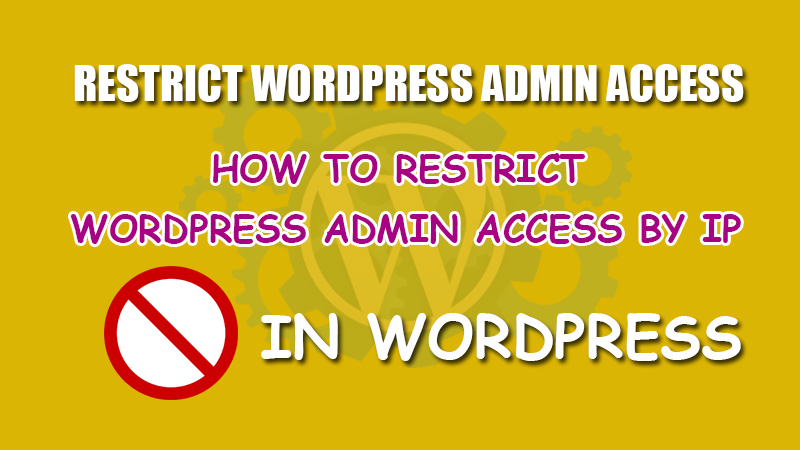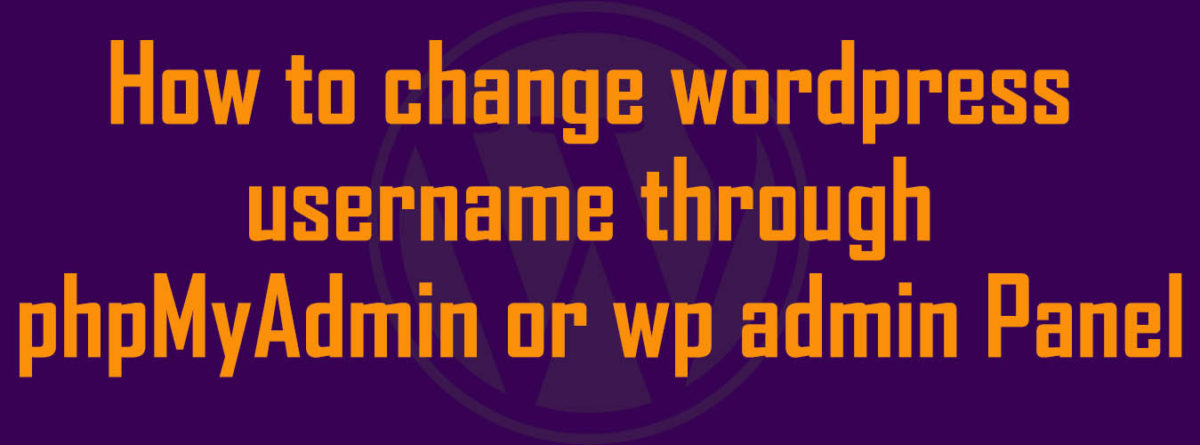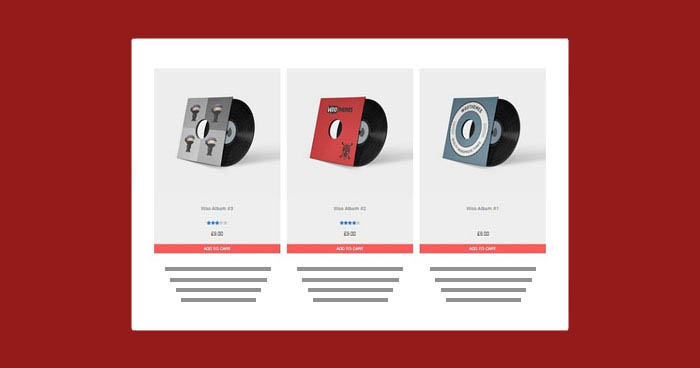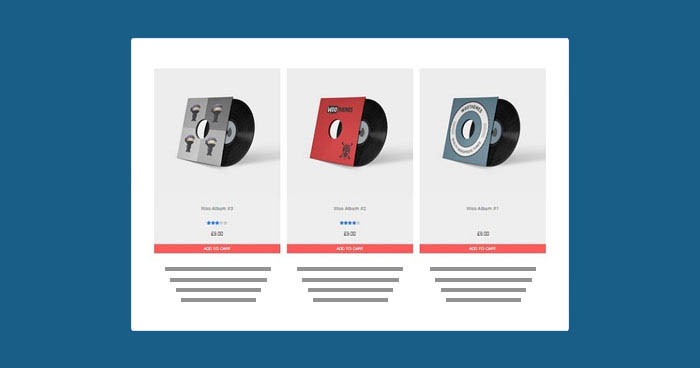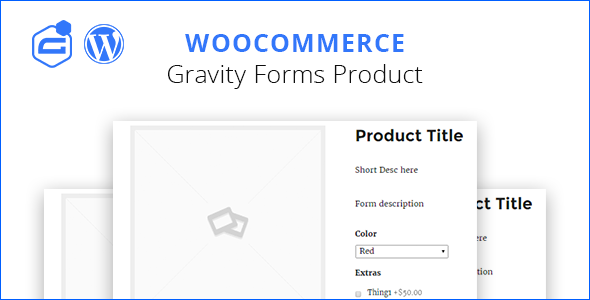If you are a wordpress developer then you must need to read this article. In this article i will tell you how to create custom post type in wordpress without using plugin . As you know wordpress has different post…
Expand +Category: Wordpress
How to Restrict or Control WordPress Admin Access by IP
Are you worried about the security of your WordPress site? what’s more, need to secure the WP Administrative panel? Limit admin access by IP Address is a compelling method to secure your WordPress admin panel. In this instructional exercise, we’ll…
Expand +How to remove the Password Strength Meter from WooCommerce on the checkout page
In this article, you will learn how to remove the Password Strength Meter from WooCommerce on the checkout page. With latest version of WooCommerce a new feature has been introduced to checkout page :- The Password Strength Meter. Password Strength…
Expand +How to Change WordPress Admin Username
In this article, we will learn “How to change WordPress Admin Username” through wp-admin dashboard or Database. If you trying to change your WP username then you will get notification like:- Username can’t be changed. Many times user need to change…
Expand +How to Show Related Posts for Custom Post Type in WordPress
In this article we will learn about “How to show Related Posts for Custom Post Type in WordPress“. In WordPress, Related post is very important to engage the visitors of your website. Wordprss provides us the capability to display the…
Expand +How to Set Maximum weight for every order in WooCommerce
Hello friends, In this article we w’ll learn “How to set Maximum weight for every order in WooCommerce“. Let’s start if we want to set a limit of 30kg for each order. In WooCommerce, there are several ways to set…
Expand +How to Set Minimum Weight in WooCommerce Orders
Hello friends, In this article we w’ll learn “How to set Minimum weight for every order in WooCommerce“. Let’s start if we want to set a limit of 30kg for each order. In WooCommerce, there are several ways to set…
Expand +Gravity Forms Woocommerce Product Add-on not sending notifications
By default, Gravity Forms Add-Ons does not send email notifications when they are assigned to a product. The change below will enable Gravity Forms to send the notification. Woocommerce Gravity Form add-on Fix: gravityforms-product-addons.php, line: 567
|
2 3 4 5 6 7 8 9 10 11 12 |
function disable_notifications( $disabled, $form, $lead ) { return true; } We changed true to false. function disable_notifications( $disabled, $form, $lead ) { return false; } |