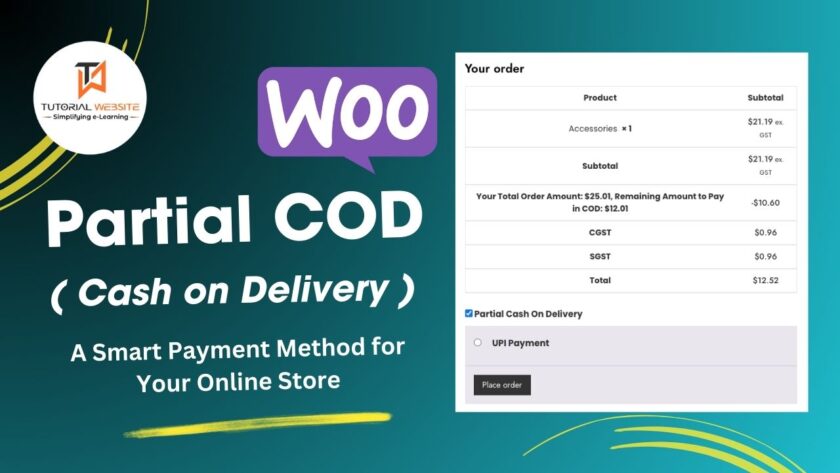In online shopping, how customers pay is really important. Cash on Delivery (COD) is popular because it feels safe—customers only pay when they get their items. But COD has some problems, like a lot of returns and the hassle of handling cash. To solve these problems, a new and flexible method called Partial Cash on Delivery (Partial COD) has emerged.
Are you want to get implementation help, or modify or extend the functionality?
A Tutorialswebsite Expert can do it for you.
In this article, we’ll look at what Partial COD is, how it benefits WooCommerce store owners, and how to apply it efficiently with the WooCommerce Partial COD Plugin.
What is Partial Cash on Delivery (Partial COD)?
Partial Cash on Delivery is a payment method in which buyers pay a portion of the entire amount upfront and the balance when the item is delivered. Customers feel more secure knowing they don’t have to pay the entire amount until they receive their goods, while store owners benefit from prepaid payments.
Suggested Read: How to Remove Checkout Fields for Virtual Products in WooCommerce
How Does Partial COD Work?
- Place the Order: The customer selects their items and proceeds to checkout on your WooCommerce store.
- Partial Payment: Instead of paying the full amount, the customer pays a portion of the total cost online.
- Ship the Order: You ship the order to the customer’s address.
- Final Payment: When the delivery arrives, the buyer pays the remaining amount in cash.
Advantages of Partial COD
- Fewer Order Rejections: Because customers have already paid a portion of the invoice, they are less likely to reject the order when it arrives.
- Better Cash Flow: Getting a partial payment upfront helps you to better manage your financial situation.
- Customer Trust: Customers who do not want to pay in full online may find Partial COD more trustworthy.
- Less Cash to Handle: Handling less cash reduces the risks and difficulties associated with cash transactions.
- More Sales: Providing flexible payment options can attract more customers who want to buy products before paying the full amount.
Setting up Partial COD in WooCommerce is easy. You can use a plugin made just for this.
Why choose the WooCommerce Partial COD Plugin?
The WooCommerce Partial COD Plugin makes it easy to add partial COD to your store. Here’s why it’s great:
- Easy Setup: You can decide how much of the total cost to collect upfront.
- Seamless Integration: It fits smoothly into your existing WooCommerce system.
- Customizable Settings: Adjust it to fit your business needs, like setting minimum orders for Partial COD.
- Secure Payments: It keeps your transactions safe for both you and your customers.
- User-Friendly: It’s easy for both you and your customers to use.
Try the WooCommerce Partial COD Plugin Today!
By integrating this plugin into your WooCommerce store, you can offer your customers a flexible and secure payment option, which can help boost your sales and improve customer satisfaction.
Get Started Now: Download WooCommerce Partial COD Plugin
Are you want to get implementation help, or modify or extend the functionality?
A Tutorialswebsite Expert can do it for you.
Wrapping Words
Partial COD offers a balanced way for customers to pay partly upfront and partly upon delivery. It helps reduce returns, improves cash flow, and builds trust, making it a smart choice for any online store.
Thanks for reading 🙏, I hope you found Partial Cash on Delivery (Partial COD): A Smart Payment Method for Your Online Store tutorial helpful for your project. Keep learning! If you face any problems – I am here to solve your problems.
FAQs
Partial COD is a payment method where customers pay part of the order amount online when placing their order. The remaining balance is paid in cash when the product is delivered.
Partial COD offers the security of paying only part of the amount upfront, making it easier to trust online purchases. It also reduces the risk of order cancellations and improves cash flow for sellers
Yes, Partial COD is safe. The initial payment is made through secure online methods, and the balance is paid in cash upon delivery, ensuring a secure transaction.
If you refuse the delivery, the upfront payment may not be refundable, depending on the store’s return policy. Always check the store’s terms and conditions before opting for Partial COD.
Some stores might charge a small fee for the Partial COD service. This information will be provided during checkout.
You can set up Partial COD in your WooCommerce store by using WooBooster Partial COD for WooCommerce Plugin designed for this purpose. It’s easy to configure and integrates seamlessly with your existing setup.
Partial COD reduces order cancellations, improves cash flow, and builds customer trust. It’s a win-win for both customers and store owners.
Also Read: WooCommerce: Changing VAT to GST on Cart/Checkout Page
Pradeep Maurya is the Professional Web Developer & Designer and the Founder of “Tutorials website”. He lives in Delhi and loves to be a self-dependent person. As an owner, he is trying his best to improve this platform day by day. His passion, dedication and quick decision making ability to stand apart from others. He’s an avid blogger and writes on the publications like Dzone, e27.co