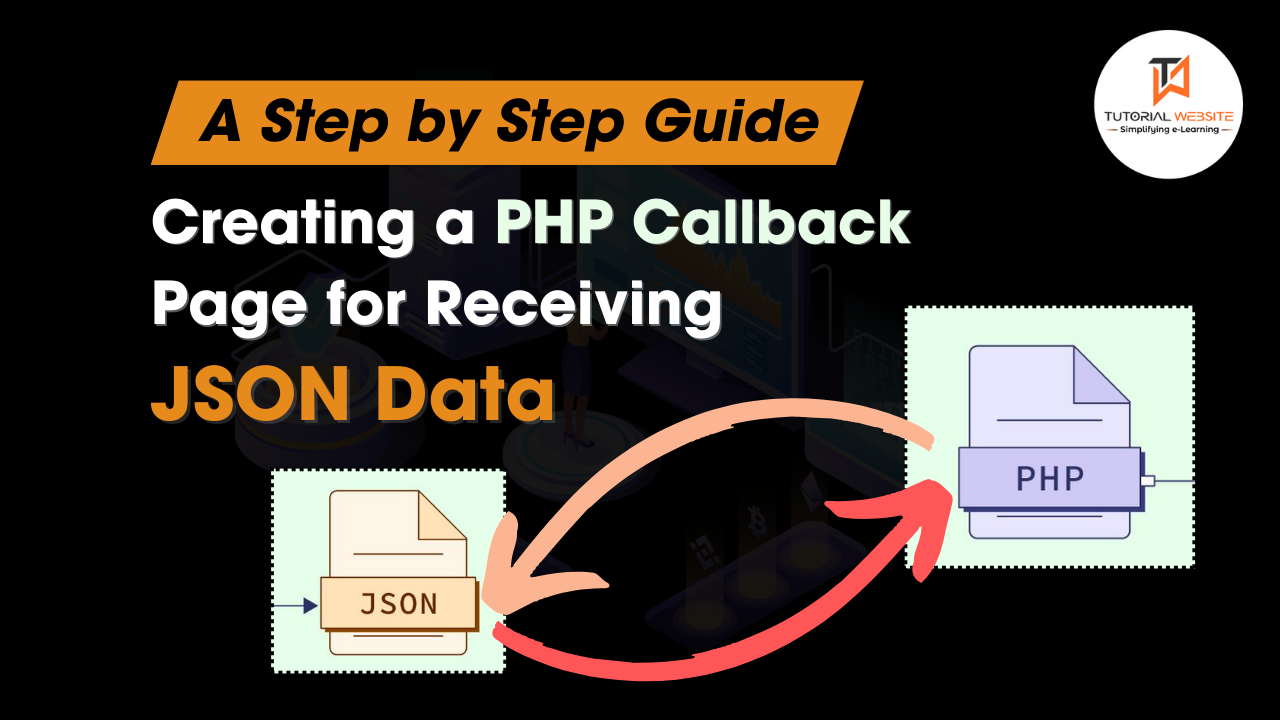In web development, it’s common to exchange data between different applications using JSON (JavaScript Object Notation). PHP, being a versatile server-side scripting language, can seamlessly handle JSON data. In this article, we’ll explore a simple example of how to accept JSON data using a callback in PHP.
What’s a Callback Page?
A callback page is like a data hub on your website. It’s designed to catch and process information sent from other sources. In this guide, we’re focusing on making a PHP callback page to deal specifically with JSON data.
Why JSON and PHP?
JSON, or JavaScript Object Notation, is a lightweight data interchange format that is easy for humans to read and write. It’s also easy for machines to parse and generate. PHP provides built-in functions to encode and decode JSON data, making it a powerful tool for handling data exchange.
PHP Callback Page for Receiving JSON Data
Create Callback Page as callback.php
Let’s create a basic PHP script that can accept JSON data through a POST request. Save the following code in a PHP file (e.g., callback.php):
This script checks if the request method is POST, retrieves the raw JSON data from the request body, decodes it, and then performs custom logic with the JSON data.
Place Your Script on a Web Server:
Upload the callback.php file to your web server.
Test the Callback Script:
Use a tool like Postman or curl to send a POST request with JSON data to your callback URL (e.g., https://yourdomain.com/callback.php). The JSON data should be in the request body.
Example using curl:
Remember to replace https://yourdomain.com/callback.php with the actual URL where your callback.php script is hosted.
Are you want to get implementation help, or modify or extend the functionality?
A Tutorialswebsite Expert can do it for you.
you might need to set appropriate headers to handle cross-origin resource sharing (CORS) if your PHP script is hosted on a different domain than the one making the request. These headers ensure that your PHP script can be accessed by web applications running on different domains.
Here’s an example of how you can set CORS headers in your PHP script:
Conclusion
Working with JSON data in PHP is easy and super helpful for many web applications. The example given here is like a starting point that you can build on for more advanced tasks, like dealing with databases or APIs. Feel free to change and add to the code to fit what you need.
Just a heads up: it’s a good idea to clean up and check the JSON data that comes in. This makes sure your web app stays safe and works well in the real world.
Thanks for reading 🙏, I hope you found Creating a PHP Callback Page for Receiving JSON Data tutorial helpful for your project. Keep learning! If you face any problems – I am here to solve your problems.
Suggested Posts:
- Extract Website Content using Scraping API with PHP
- How to Store Visitor Activity Log in the MySql Database Using PHP
FAQs

Pradeep Maurya is the Professional Web Developer & Designer and the Founder of “Tutorials website”. He lives in Delhi and loves to be a self-dependent person. As an owner, he is trying his best to improve this platform day by day. His passion, dedication and quick decision making ability to stand apart from others. He’s an avid blogger and writes on the publications like Dzone, e27.co