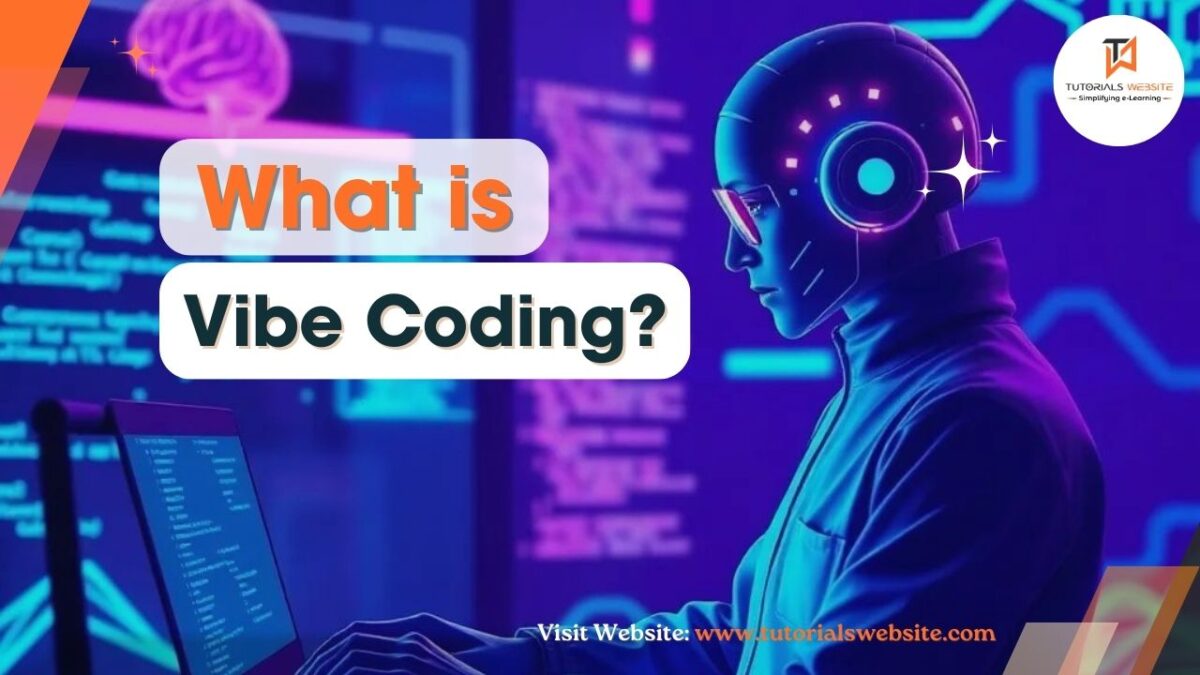I have come across a different Photo Recovery tools while I had a significant loss of some valuable images from my system’s D drive folder. There, I realized that I have not a single backup or copy for that folder. My search continued for long, as the software serving all the requirements was quite difficult to find. Then, I got to know about the popularity of Kernel tools among users for their efficiency and cost-effectiveness. I tried the demo version of Kernel Photo Recovery software first and got results exceeding my expectations. Further, I am ready to share my personal experience through this review on the Kernel Photo Recovery software.
Features of Kernel Photo Recovery
- Recovers permanently deleted or lost pictures.
- Recovers photos stored on the system, external drives, memory cards, etc.
- Performs a scan on the selected drive to find image files
- Shows preview of each recovered image after scanning
- Saves selected pictures at the specified location.
- Supports all Windows Operating System Versions
In my observation,the features in Kernel Photo Recovery software are quite attractive and beneficial for the secure recovery of images. Let me provide an idea of all of these features in short.
Drive Scanning
The tool has an exclusive feature to scan the specified system drive. One can just select the drive to scan it.
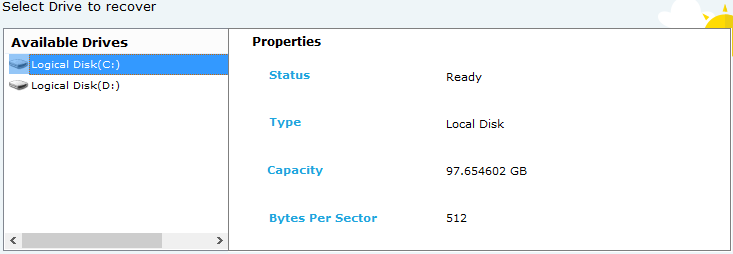
Variety Formats
Almost all the popular image formats are recoverable, namely – JPEG, BITMAP, TIFF, PNG, GIFF, RIFF, NIKON FILM, MINOLTA FILM, KODAK FILM, CANON FILM, etc.
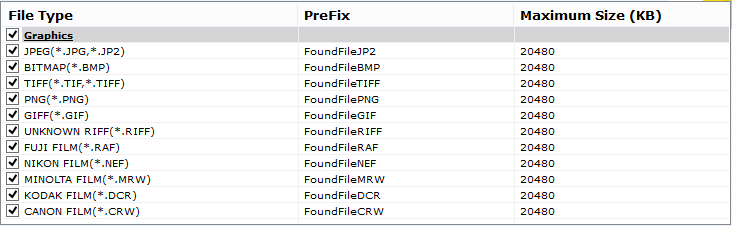
Full Preview
This feature of the tool is significant. It displays a clear and exact preview for the images recovered from the selected system drive. By clicking on the thumbnail of anyrecovered image, a detailed display of the picture can be got.
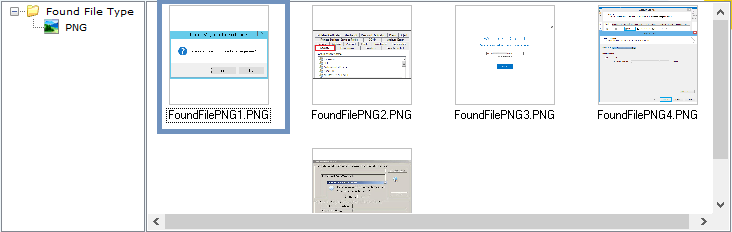
Customization
Not only the software provides a smooth way to recover the corrupted photos but also helps the user in recovery customization.The Settings feature provides the option to rename images with a prefix and also to set a file size for image selection.
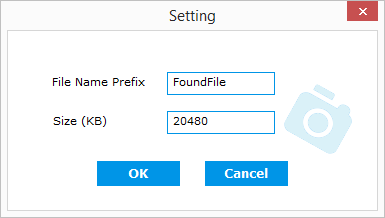
File Name Prefix – By default, it is set as FoundFile, but one can provide any name to recognize the recovered images easily.
Size (KB) – By default, the maximum size set for the recovered files is 20480KB, which users can modify.
Flexibility
Once, the recovery of all the images have been performed via this software, and the preview has been checked, the tool allows the user to select the images for saving. The two saving options are:
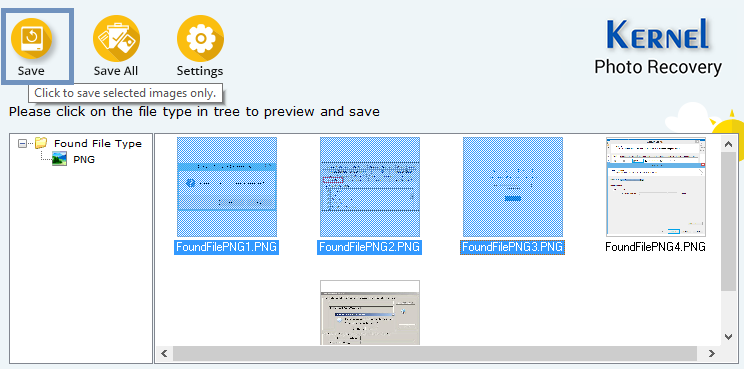
Save: This option can be used after selecting some of the required pictures. It ignores the unselected pictures and saves the selected ones at the specified destination.
Save All:It directly saves all the retrieved pictures at the defined destination.
Overall,the software is quite handy to operate and also serves the user requirement quite effectively. So, get this software immediately for any kind of photo recovery. The important links are:
Website Link: https://www.nucleustechnologies.com/photo-recovery-software/
Buy Link: https://www.nucleustechnologies.com/photo-recovery-software/buy-online.html
Contact Link: https://www.nucleustechnologies.com/Contact.html
Conclusion:
Pictures play an important role in the lives and memories of all. But they are not always secure on PCs or storage devices as chances of its deletion or loss is quite high. As there is no manual way to recover photos without a backup, having a quick, handy, and efficient photo recovery tool like that of Kernel is a good option.

Nidhi Maurya is a professional blogger and Content Writer who writes about a variety of topics related to his niche, including Web Tech, SEO, and digital marketing.