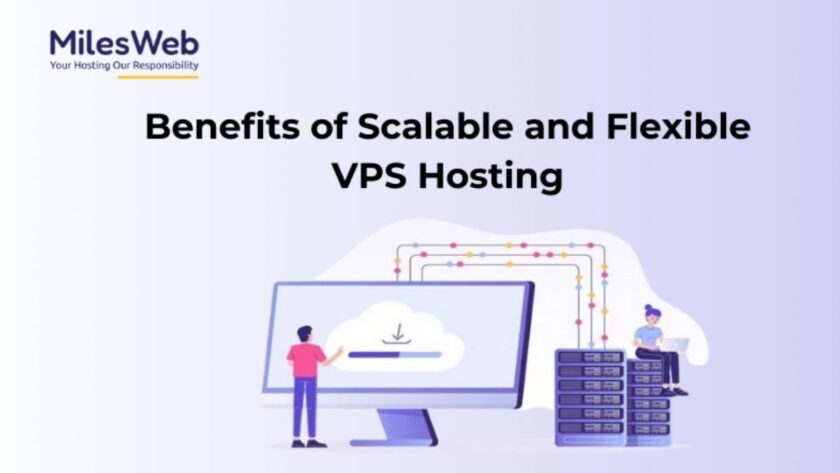Today, most businesses are searching for data integration platforms to streamline integrating, migrating, backing up, and managing data. Skyvia is one tool that provides a user-friendly interface, automation capabilities and supports a wide range of data formats.
But should you use Skyvia to organize and manage bulk data? Or are there any top alternatives to this tool? Let’s delve into the complete Skyvia review by knowing its features and how it can help enhance your business’s efficiency. This article also curates information on its top alternatives to help you decide which platform you should choose to synchronize, govern and map data across systems.
Introducing Skyvia: The All-In-One Integration Platform!
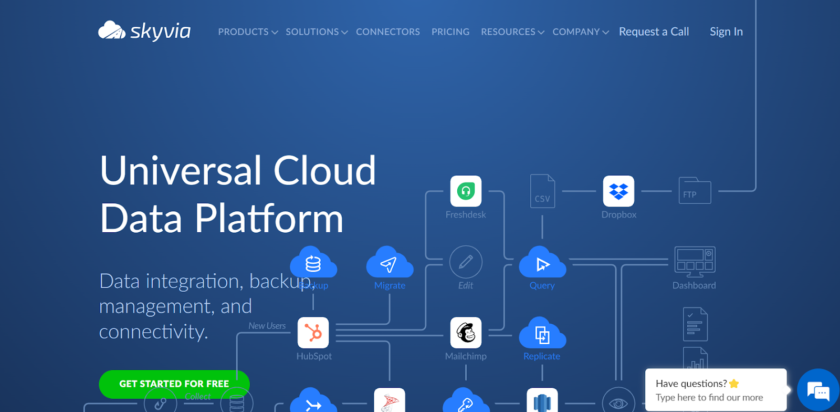
Skyvia is an all-in-one cloud integration platform that delivers powerful data management capabilities for companies of all sizes. This platform allows companies to easily organize and manage data from various sources, including cloud-based applications, on-premise databases, and social media platforms.
Skyvia was established in 1997 and is headquartered in Prague, Czech Republic. The software offers several data analysis and reporting options for companies who want to use their data more broadly.
Due to its availability of no-code data integration, cloud-to-cloud backup, API, SQL management, ETL tools, and even data access through a data interface, Skyvia is a well-known freemium cloud data platform.
While we will compare it to some of its top competitors, opting for this platform will offer you a quicker and simpler way to complete various data-related activities without scripting.
What Role Does Skyvia Play in Your Tech Stack?
You can manage your cloud resources centrally with Skyvia on-premise. It covers the resources on your Google Cloud Platform (GCP), Microsoft Azure, and Amazon Web Services (AWS) accounts.
Suggested Read: Can Amazon Web Services Really Solve Your Problems? Is It Worth It?
In addition to centralizing your cloud management, Skyvia provides several other benefits.
For beginners, Skyvia data integration can help save money on their cloud bills. You can eliminate duplicate or unused resources by consolidating your cloud resources into one place. Your monthly cloud bill could be significantly reduced as a result of this.
Simultaneously, Skyvia can assist you in enhancing your cloud security and backup. Furthermore, you can easily monitor and secure all your disparate cloud sources in one place.
The platform also provides several protection features, such as two-factor authentication and role-based access control, to help you further secure your cloud resources.
How Skyvia Makes Data Integration Easy?
Skyvia is well known for offering solutions that help in data synchronization, data governance & compliance, data mapping & transformation, data conflict resolution, data collaboration, and integration with external systems.
Simultaneously, the tool facilitates SQL, CSV import/export, documentation, replication, and query because it is comparable to Power BI data-driven alerts.
Data can be maintained and viewed online or made available using the OData REST API. In addition, it provides simple wizard-based data integration that requires no code.
The good part is that users are not required to be tech-savvy to operate this software. Even with a little knowledge, they can automate and integrate data across different sources.
Skyvia Review- Top Features
Let’s dive in to know the top features offered by Skyvia:
- Import/Export Data
Users can export database data to CSV files from one cloud application or import CSV files to other cloud apps with advanced mapping tools.
- Data Replication
Using data replication, users can automatically update a replica of the data from a cloud application in the database.
- Data Synchronization
The tool allows users to sync databases and cloud apps even when the data has a distinct format.
- ETL (Extract, Transform, and Load)
It is an ETL tool allowing users to design and execute data transformation workflows. Through Skyvia, users can extract data from different sources, transform it, and load it into the desired targeted database.
- Data Backup and Restore
Skyvia allows you to schedule regular data backups and restore capabilities for cloud applications and databases.
- Data Migration
Skyvia makes executing the data migration with minimal effort and downtime. It provides tools to map sources and target data structures.
- Data Quality and Validation
You can seamlessly identify and correct data errors, inconsistencies, or duplicates during integration. Thus, with Skyvia, you can ensure that the data you integrate is accurate and reliable.
How can Skyvia Increase the Efficiency of your Business?
Skyvia offers one of the most effective ways to help organizations and businesses build a connection to their cloud-based data.
Amazon Web Services, Microsoft Azure, and Google Cloud Platform are just a few of the several cloud data providers that Skyvia connects to. In addition, cloud apps, relational databases, No SQL databases, and all other leading cloud data sources are all supported by Skyvia.
SkyVia provides solutions like extracting, transforming, cleansing, and integrating data from disparate sources in a code-free, drag-and-drop environment.
The one-stop solution offered by Skyvia can aid companies in managing their cloud data. In addition, businesses can effortlessly export their data from the cloud backup to their local storage using Skyvia’s Export capability.
Is Skyvia the right fit for you?
Skyvia may not be the right fit if you run a startup or small business. Besides offering various features, the major drawback of using Skyvia is that it may not be cost-effective, which can be costly for startups or small businesses.
Moreover, finding support is challenging if you run into problems while using Skyvia, as it has below-average customer support. If you have an issue, it will be addressed by email and may take more than 24 hours.
So, if you want to save some bucks and access the same features Skyvia offers at a lesser price, check out its top alternatives.
Top 5 Alternatives to Skyvia
Here is the list of the top 5 alternatives to Skyvia you can consider:
- Zapier
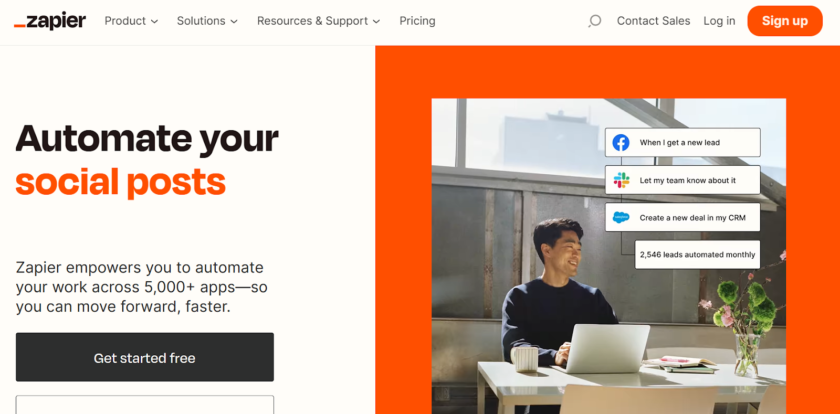
The well-known business software solution, Zapier, makes web page and application integration possible.
Zaps is an automated method of transferring data across several apps using automation processes. You can create robust strategies because you don’t need to write code to make these integrations, saving many hours of work for businesses.
You can start a function from any app by selecting a trigger, which then causes Zaps to carry out automation activities. It is a straightforward, fill-in-the-blank configuration.
Its primary feature is to automate the use of online apps by streamlining the workflow. However, it does not allow users to automate multi-step workflows; instead, it offers its customers access to third-party applications.
In addition, the open-source substitute for Zapier provides two tiers of monthly premium membership options for organizations and a free choice.
- IFTTT
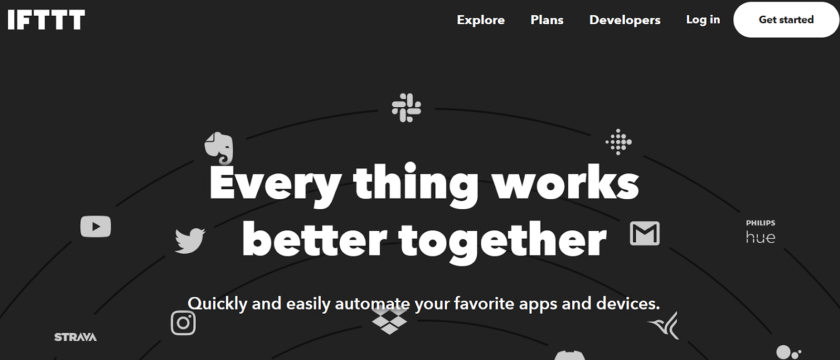
Ifttt- dashboard
IFTTT, commonly known as If This Then That, is a well-known platform offering services that let users set up responses to global events. Tibbets and Jesse Tan initially founded the platform, which went live in 2011.
IFTTT is one of the Google Big Query and Skyvia alternatives since it is available as an iOS and Android app and a web page interface.
If you compare it to IFTTT software competitors, this program supports single-action workflows and automates processes using syntax and conditional expressions. One of the critical benefits of IFTTT is the ability for users to build automation chains across many of their applications, allowing certain events to automatically set off other actions, saving business hours and company labour.
IFTTT was previously offered for free, but in 2020 it changed to a restricted freemium model with a paid edition called “IFTTT Pro,” which enables services to utilize conditional statements and query data for more complicated activities.
- Automate.io

Automate.io- logo
Established in 2016, the world’s most straightforward platform for process automation and iPaaS, Automate.io is based in San Francisco, California.
By linking their cloud apps like Google Drive, the platform assists several small- to medium-sized organizations in automating repetitive workflows.
Automate.io enables users to send automated emails, manage campaigns, and documentation, automate messages for social media websites & mobile devices, execute clever Twitter campaigns, etc. Compared to other Automate.io options, the platform offers over 200 connections for all popular SaaS and cloud applications.
In addition, data formatting, time delay integration into processes, data encryption, and data integration backup are other key features the platform offers.
- Make
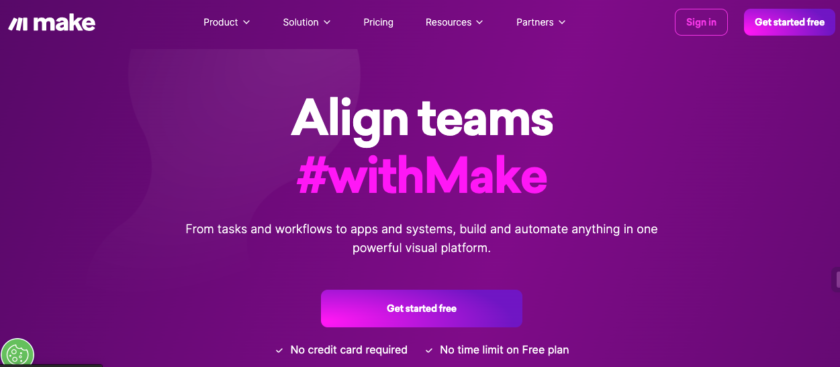
Make-the-data-automation-tool
Make, formerly known as Integromat, a well-known mobile app/automation tool, is one of Skyvia’s top substitutes. It enables its users or organizations to automate processes and integrate data that are performed manually.
In 2012, Michal Toman, Ondrej Gazda, and Patrik started the company, which is now based on a freemium model. In contrast to microflow flow, it offers features like infinite checks and more than 1500 ready-to-use templates.
Users of this platform can follow real-time scenario executives to analyze the data, plan events following their preferences, have numerous teams work on the same scenario, deal with various file types, etc.
In addition, it consists of modules that can divide a massive bundle into several smaller piles and triggers that can return bundles that have just been added or changed.
5. Syncari
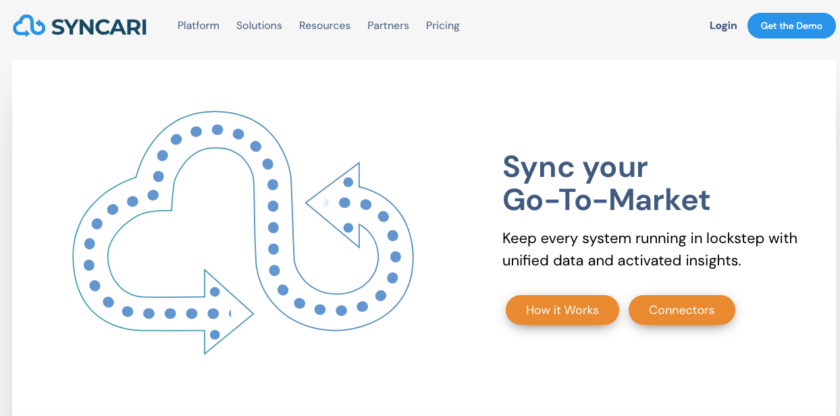
Syncari Dashboard
Syncari can sync and combine data from clients across various platforms. It is notably capable of synchronizing data in NetSuite and Salesforce to prevent moving duplicate copies of client data back and forth from one tool to another.
It empowers users to transfer or extract data across multiple channels as they desire. In addition, Syncari connects the client information from NetSuite and Salesforce with that from HubSpot, Zoho, and Microsoft Dynamics.
You can ensure that your finance and sales staff can access accurate customer data by connecting Syncari with NetSuite and Salesforce.
Bottom Line
Functionality, such as data automation, file & data synchronization, data collection, document management, automated notifications, task assignment & routing, and integration & connectivity, are typically found on many of these workflow automation systems.
With all the Skyvia’s best alternatives, you can automatically transfer your business and company data between cloud apps in just a few clicks. And that’s precisely what data integration solutions are best known for!
Although Skyvia is a well-known platform, a tool like this can be expensive and difficult to use. We have recommended these alternatives as the perfect solution that helps you analyze, align, and activate optimal data throughout your GTM stack.
To automate your time-consuming and repetitive chores, you can utilize any of these alternatives mentioned above, which assist small enterprises in getting these features at a reasonable price. However, if you want to simplify growth and do not want to cut costs massively, a platform like Skyvia is the best bet!
Also Read: Comparing Serverless Architecture Providers: AWS, Azure, Google

Vanshaj Sikri is a content creator and marketer who simplifies complex ideas and structures words to make them easy to understand for all audiences. He is a professional writer and editor- currently running her content writing company, Aim2write, in Gurugram, India.