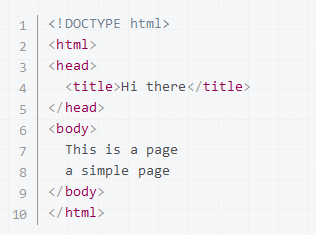Hello, In this post we will learn how to bind google places into textbox without instantiating google map. lets see how to do..
|
2 3 4 5 6 7 8 9 10 11 12 13 14 15 16 17 18 19 20 21 22 23 24 25 |
<!DOCTYPE html> <html> <head> <link type="text/css" rel="stylesheet" href="https://fonts.googleapis.com/css?family=Roboto:300,400,500"> <script src="https://maps.googleapis.com/maps/api/js?v=3.exp&sensor=false&libraries=places"></script> <script> var autocomplete; function initialize() { autocomplete = new google.maps.places.Autocomplete( /** @type {HTMLInputElement} */(document.getElementById('autocomplete')), { types: ['geocode'] }); google.maps.event.addListener(autocomplete, 'place_changed', function() { }); } </script> </head> <body onload="initialize()"> <div id="locationField"> <input id="autocomplete" placeholder="Enter your address" onFocus="geolocate()" type="text"></input> </div> </body> </html> |