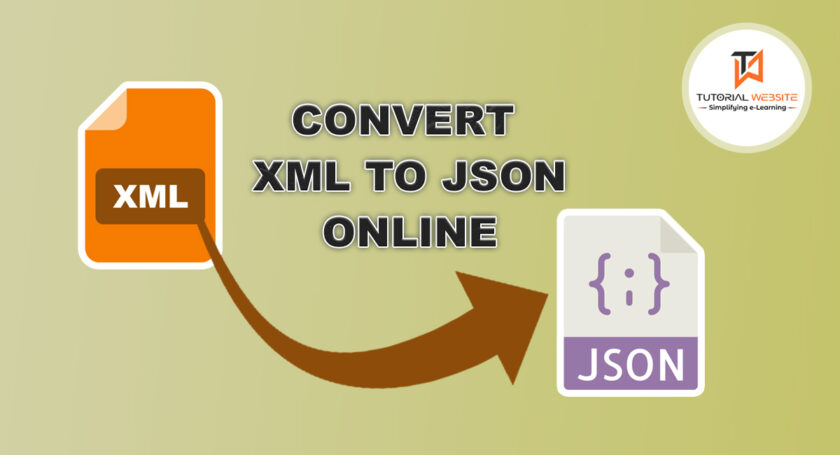Programming is not an easy-to-learn skill but you have to invest your time, and efforts, and be focused to learn this. Many beginners think that there are some languages from which they have to use anyone by getting expertise.
The same will come with frameworks based on which you can design a library for your website, tool, or any other program. If you have been learning this skill, you must have heard about frameworks and libraries.
You may also have heard that it is not an easy task to handle such libraries and interconvert them. The main reason is you may have to learn different languages and codes to accomplish this.
The main focus of this article is to let you know how to convert XML to JSON online. But before that, you should have a quick understanding of XML and JSON separately.
Suggested Read: Convert HTML to MS Word file using PHP and custom library
What is XML used for?
XML stands for Extensible Markup Language which is designed for some specific purposes. This language or its framework is used to display structured data on the front end of a program.
If we say that it was one of the most used languages of the past, it would be right. The reason is that XML was the best way to show structured data on any website and provide the users with a better interface.
Another reason for its popularity is the text-based code formatting that might be easy for everyone to understand. Due to this, XML is used by almost every person related to the programming field.
What is JSON used for?
JSON or JavaScript Object Notation is also a framework based on standard text format. No doubt, it is similar to XML in writing code but it has some major differences from XML format.
The main feature of this framework is that it has lightweight that will not let your program get slower. It can only transmit data from the user-end to the back-end which means you will not be able to display your program’s structure in this format.
How JSON is better than XML?
As we have mentioned that XML and JSON both support various frameworks and are used widely. Then, the question is how JSON is better than XML and why we need to interchange them. So, we have a brief overview for you to get an understanding of this question.
XML is a heavyweight programming language that may not let your program work smoothly or faster. Due to this, you may have various issues like slower processing and display.
On the other side, JSON is much lighter in weight that can provide you with up-to-the-mark outcomes. It is a text-based format with almost no fluff words or symbols as you may have to deal with in XML format.
Similarly, XML is not easy to understand as we have mentioned earlier. The reason is you have to deal with complete code written with different special characters and symbols. Being a beginner, it might not be easy for you to remember the commands to write a code in XML.
JSON does not limit your learning as it is easy to understand and learn the language. You can easily become an expert in this language with regular practice for a short time.
Being an easy format, it would be easy for you to find errors in JSON code and get them resolved. For XML errors, you have to run different commands first to check where is the error and then find its solution.
All in all, JSON is much better than being an advanced format of coding for the same purpose as compared to XML. Due to this, most of the developers are using this framework instead of XML which is a traditional language to accomplish this process.
How to convert XML to JSON online?
When it comes to converting XML code format into JSON format, the best way is to use an online resource. You can choose some libraries to accomplish this task or use an online tool.
Many developers prefer to use libraries because it provides them with learning too. Keep in mind that you must be proficient in both languages if you want to adopt this method. The reason is you need to be focused as well as keep an eye on both formats to exclude mistakes if found.
Also, it will not be an easy task to do this because you have to check the complete code using different commands. It will take a lot of time as well as effort to perform this activity.
So, we recommend you choose an online XML to JSON converter. By using this tool, you will not have to worry about accuracy or processing time. This type of tool has been designed with a user-friendly interface.
You only have to check the box where you need to insert or upload an XML format file in the tool. The tool has been designed with an algorithm and hundreds of libraries.
It will analyze your code and use proper formatting or method to change it into JSON format. In a few seconds, you will be given JSON code in the box given just beside the code insertion box.
From there, you can easily copy the code, download it, or clear it if you want to run another conversion. In this way, you don’t need to worry about time consumption or being focused on the process.
It might be possible that you can convert JSON to XML if you want from the same tool. The reason is this type of converter is designed for conversion on both sides.
Why should you need to choose online tools to convert XML to JSON?
As we have mentioned above that the manual conversion will take much time to get the task to be completed. By using an online XML to JSON converter, you will be able to save a lot of time and effort.
Also, it would be easy for you to deal with this task instead of checking the code multiple times. The tool will perform the complete task without any manual interference. So, it can be used by any beginner instead of experienced people too.
Also Read: How to convert HTML to PDF file in PHP
Final Wrapped
In the above section, we have shared the procedure to convert XML to JSON step by step. You only have to choose the tool online and start using it without any fear. It will perform a complete change of code from start to end without any manual check.
Nidhi Maurya is a professional blogger and Content Writer who writes about a variety of topics related to his niche, including Web Tech, SEO, and digital marketing.